Practical File Sharing
What if you have to go to the post office to deliver mail, instead of mail boxes around your block? Similarly, what if you had to go to the post office to get the mail, instead of it being delivered to your home address?
Average file size of a 3 mega pixel digital camera picture is about 1 MB. Average file size of a 10 second high definition video is about 250 MB. Email and web site based uploading solutions are impractical to send these files in their original form. And what’s the point of buying these devices if one has to reduce their size and quality to be able to share them?
Most file upload based sharing solutions follow the post office model. You have to go to the website to upload and download the files. There is usually a long wait to get files uploaded and most of them allow you to download them only one at a time. Moreover, limitations on size and quantity of files make it impractical to share many large files.
Binfer provides a practical and time saving solution that has a small learning curve, saves time and money, and is effortless, reliable, robust and scalable.
- Small learning curve: Easy to use drag and drop mechanism to share files. You will be sharing files in seconds.
- Save time and money: Share and forget. You don’t have to wait for any uploads or downloads. Binfer takes care of that automagically. Files are delivered directly to your computer.
- Effortless: Share one or hundred files with one or hundred contacts in the same amount of time. Binfer will manage all the transfers and ensure they are sent to the recipients as and when they are online.
- Reliable: Auto retransmissions, resumed download and efficient network routing [even through firewalls] ensure that file get to the recipients.
- Robust and Scalable: Binfer has been tested on standard computers with minimal configuration of 512 MB of RAM and 1 MBPS bandwidth. It works silently behind the scenes and causes minimal overhead to your computer.
Spread the word
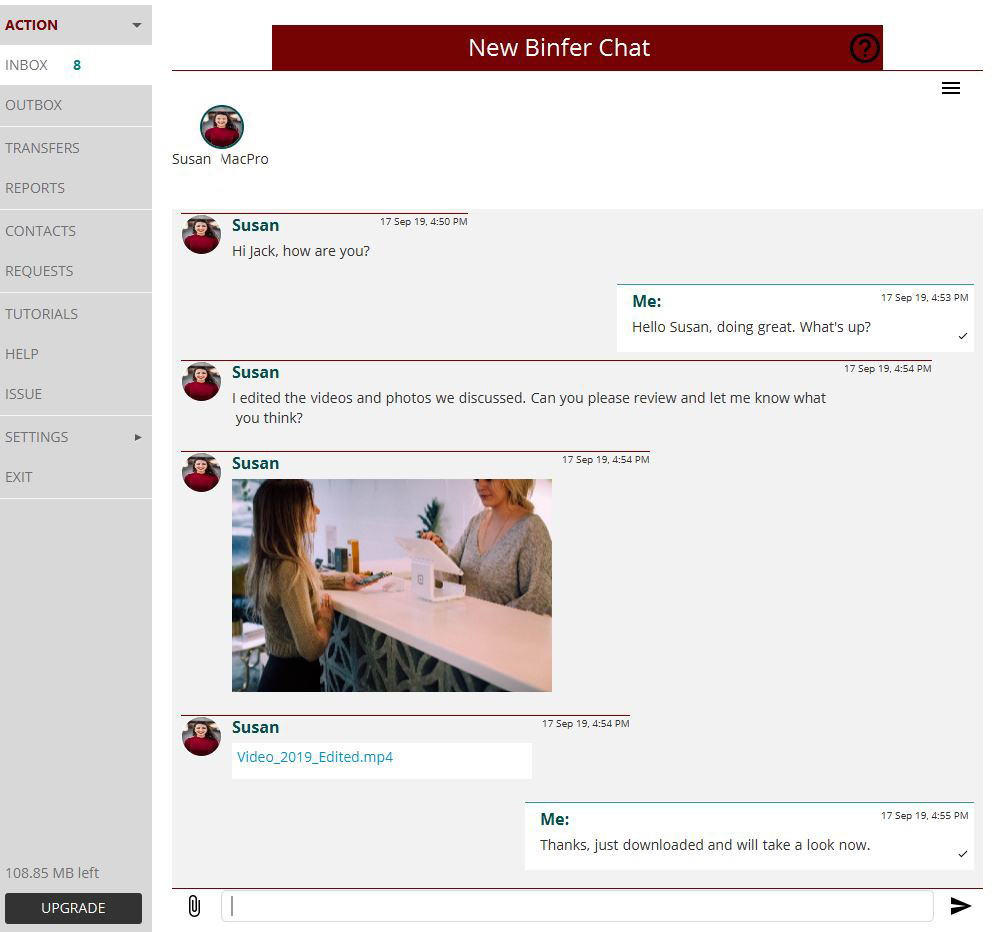
Binfer 5.1 Released
Binfer, a secure communication and file sharing software, announced today the launch of its latest desktop application, Binfer Desktop Version 5.1. The debut of its latest release comes with many new features that will improve user experience and continue Binfer’s march towards freeing the world of slow and insecure cloud-based data transfer solutions.

The Lazy Person’s Guide to Securely Send Large Files Without Email
It’s exhausting trying to dodge all of the data breaches floating around out there. But it’s not as big of a challenge to send large files without email – and keep your data secure – with the right file transfer software.

Binfer 3.1 Released – Secure Instant Messaging
Binfer 3.1 release 3.1 is a major update to Instant Messaging(live chat) component. Live chat is a lesser known feature of Binfer but packs in

