How to send large files
E-mail is still the most common method to send large files today; unfortunately, most email clients limit attachment sizes to 25MB or less, and e-mail is not a secure way to send sensitive information. Binfer is the perfect solution to send large files quickly and securely.
With Binfer you can send large files – bulky media files like CAD drawings, graphics-heavy reports, big photo libraries, or massive video files – and it’s as straightforward as sending an email.
Send large files faster
High-speed file transfer can be a challenges, but people often need to send large files securely. Binfer makes it fast, easy and more secure to send large files. Most file transfer applications rely on a central server to send large files. The upload/download steps are make file transfers very time consuming. Compression adds yet another complicated step to what should be a simple process.
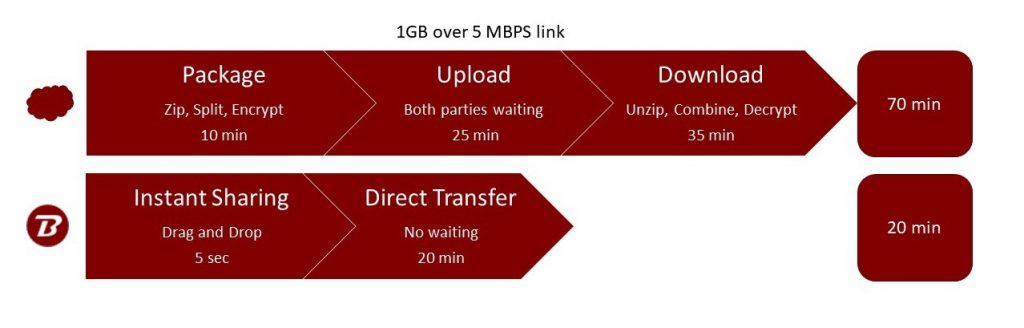
Binfer’s direct device-to-device high-speed file transfer is the perfect solution for anyone who needs to send large files quickly.
When you send large files with Binfer, sender and recipient are connected with a dynamic VPN-like tunnel between devices. This direct connection accounts for 50% faster overall file transfers since both upload and download take place simultaneously.
Send large files efficiently and securely to friends or co-workers
Binfer is one of the few solutions on the market that can securely send large files of any size, type or quantity from device to device. Similar to a typical email, you can use Binfer to send large files with the following easy steps. Check out the video tutorial on this page for more instructions:
- Add the recipient’s email
- Write subject and description
- Drag and drop files
- Click send and leave Binfer running
- The recipient will be notified and can download the file using any web browser or within the application
