Send large Files
Shouldn’t sending large files be easy? And, shouldn’t receiving them be easy too?
So you bought this 10 mega pixel camera [or a HD camcorder] and took some brilliant pictures [or videos] and are now thinking of sending them to your friends and family. Or maybe you are in the media business and want to send a 10 GB commercial video file to your clients for review.
Here are your options:
E-mail them as attachments. Select, attach… select, attach … There are limit on the amount of files you can attach. There are limits on the size of files you can attach. Many email providers will reduce the size and quality or your pictures. Most providers will not even allow you to send video/audio files.
Upload them to file sharing websites. There are many providers. Most have a basic free version and premium version. They are ok to upload few files but the moment you try to upload large and many files, the experience degrades quickly. Those that do allow for large uploads, will not do resume of uploads or downloads, if the connection breaks.
Use FTP. You can read all about FTP here: http://en.wikipedia.org/wiki/FTP. You need FTP clients, FTP servers, create and manage accounts etc.
Binfer addresses these issues with a very simple, easy to use interface. Sending one file or hundred files is the same amount of effort for you. Drag and drop! Receiving file is zero effort. Binfer does it all for you. It manages transfer of files, resumes broken downloads, shows detailed transfer reports and also marks files that were downloaded.
Spread the word
Contact Status API Reporting
Contact Status API Reporting This service reports for every device logged in or logged out. The format of the report is shown below. The endpoint
Setting Bandwidth Limits
Setting Bandwidth Limits You can set Bandwidth limit by enabling throttle in settings. The bandwidth limiter, or throttle, can be found by selecting SETTINGS ->
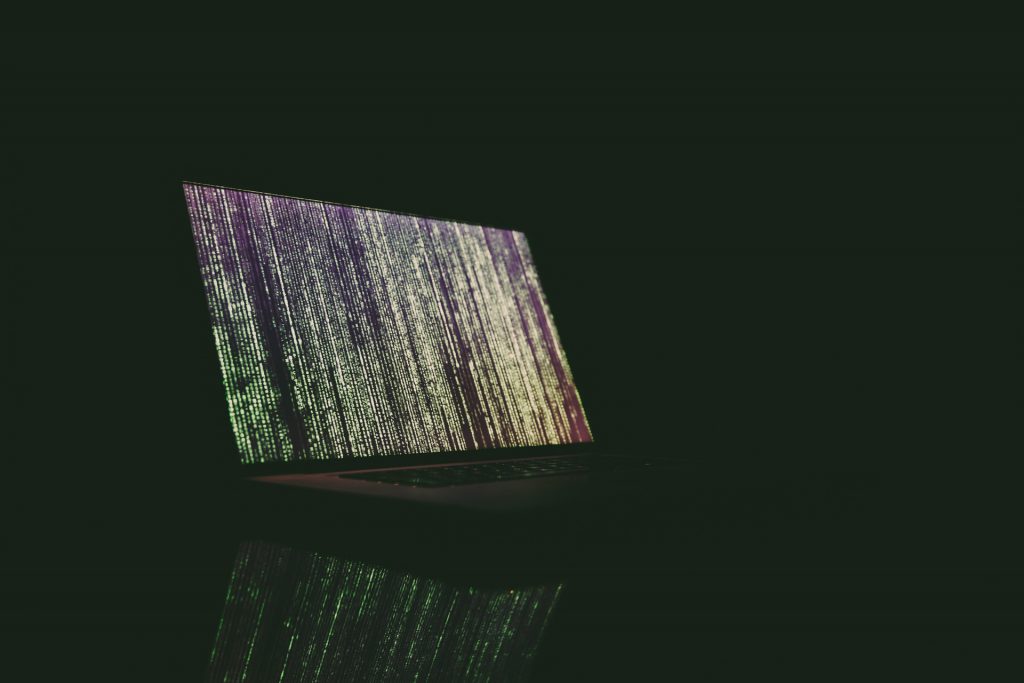
Private File Sharing
Private File Sharing Would you agree to leave a copy of your mail at the post office? If not, then why would you leave copies

