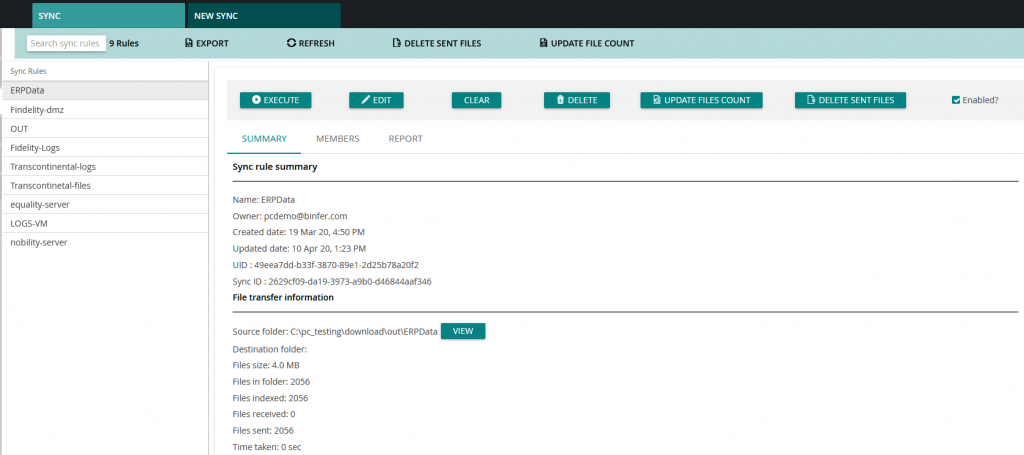An Overview of the Sync Module
The Sync module is where admins can create and manage synchronization jobs between one or many devices, referred to as “Sync Rules”. This module is accessible on both the client and server and can be accessed by clicking Sync from the navigation pane on the left side of the screen. Shown below, the Sync module is broken up into two tabs: ‘Sync’ and ‘New Sync’. Initial sync view before a rule is selected: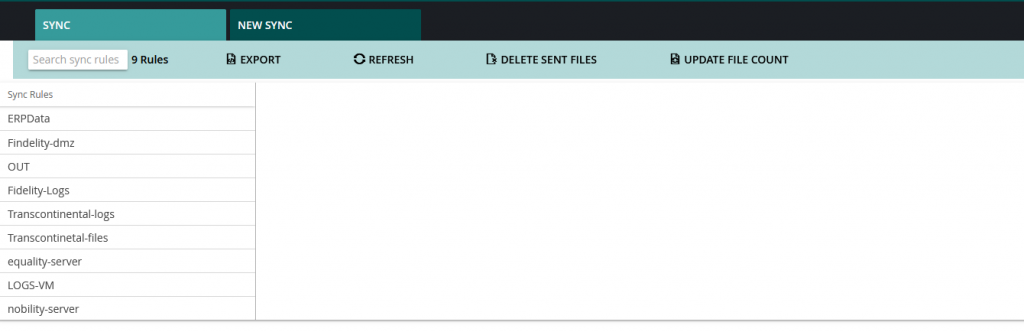 Sync view after a rule is selected:
Sync view after a rule is selected: