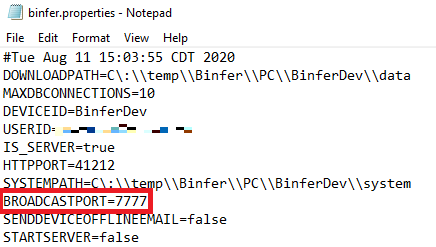Changing LAN Broadcast Port
We STRONGLY recommend changing the broadcast port as the last option whenever possible. If you must change the broadcast port on a machine, all other machines in that LAN will also need to be changed to the same port.
By default the broadcast port is chosen to be 7777 on all Binfer Enterprise Sync devices. To change the port navigate to the system directory set during installation. Inside will be a folder labeled Binfer and a file titled binfer.properties. Select binfer.properties and open it in a text editor application such as notepad.
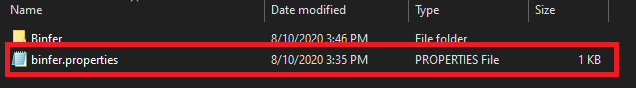
Find the property labeled BROADCASTPORT. There you can replace 7777 with any free port. NOTE: This must be done on EVERY machine in the LAN – both Client and Endpoint devices – for the change to work properly.