Silent Installer for Client Installation
Pre-Requisites
- Make sure you have latest version of the Binfer silent installer zip file. You can download it from Binfer using the download link provided. If you have an issue downloading please contact Binfer support.
- The user should have administrator privileges/credentials of the system.
Silent Installer Preparation
This step helps IT admin prepare the Binfer silent installer zip file which will be used in the installation process at the client’s location.
The Binfer silent installer zip file will contain following files.
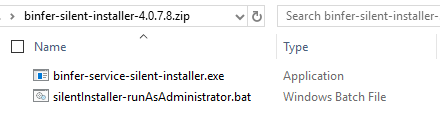
- Binfer service silent installer EXE
This is a specific version of the Binfer installer designed to work in a silent installation environment. Please make sure you are using the right installer.
- Silent installer run as administrator bat file
This bat is the main file which drives the silent installation. It passes all the parameter to Binfer silent installer, so it can complete installation without any user intervention.
Following are description of all these parameters.
IS_SERVER – Specifies type of installation. Set to “Client” if you want to install as Client (needs client.pc file for client installation)
HTTPPORT – Clients will connect using this port. please make sure it’s open in firewall.
pcfile – Refers to the PC file generated by the server through which clients can connect to the given server. Mandatory if installation type is client.
SYSTEMPATH – Binfer system location.
DOWNLOADPATH – Default download path.
username – Mandatory field for Server installation.
password – Mandatory field for Server installation.
/D – Binfer service installation folder.
Binfer PC server admin should create a PC file for the specific PC member. The Created file will be of the format “.pc”. Rename it to client.pc and copy it to the Binfer silent installer zip file. The final zip should have 3 files as shown below. This zip is ready to be installed at the client location.
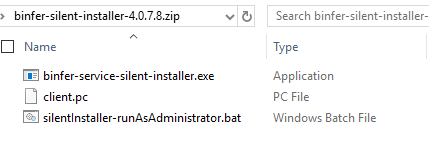
The packaged version of the bat file is configured to install Binfer in the current directory. PC file should be named client.pc and should be kept alongside the other 2 files. Please make sure you test if you change any configuration.
Installation
This step will help install Binfer service on the client side
Make sure you have received the zip file with 3 files and copied to your system.
- Open binfer-silent-installer zip to locate 3 files as shown below
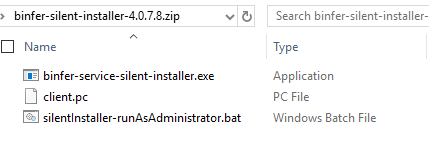
2. Extract and Copy all 3 files to the folder where you want to install Binfer service. In the example that would be D: binfer-service-silent-4.0.7.8
3. Open the folder and locate silentInstaller-runAsAdministrator.bat
Right click on the file and click run as administrator.
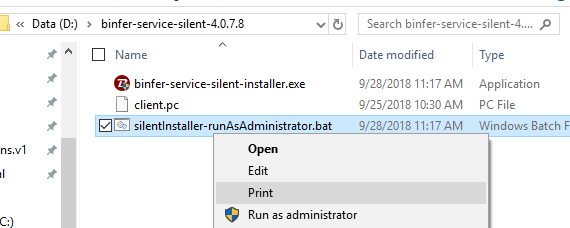
4. Enter admin credentials if prompted and wait till installation is complete.
Validation
Verify the installation is complete without any issues and Binfer service is running.
- If installation is successful, 3 folders should be created as shown
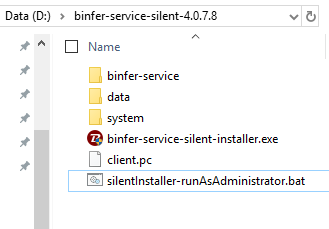
2. Make sure BinferService is in Running state in the Windows Service.
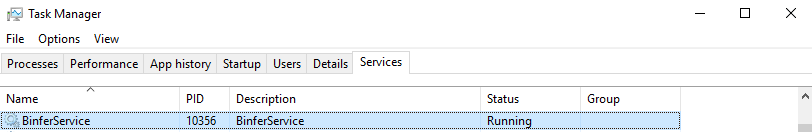
3. Verify by going to browser and login to http://localhost:{AdminPort}/admin. Click on login as client
