How to Update PC Files for a Client
- Download the new PC File from server
- Now Stop BinferService (Go to services.msc as Admin and right click on BinferService and click stop)
- Replace the old PC file present at {SYSTEM DIRECTORY}BinferConf with the new PC file downloaded
- Open the binfer.properties file present in {SYSTEM DIRECTORY}binfer.properties and remove the line that has RELAYIP
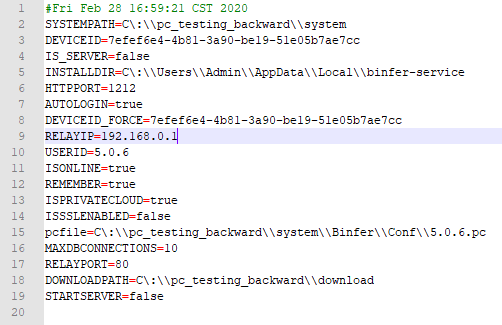
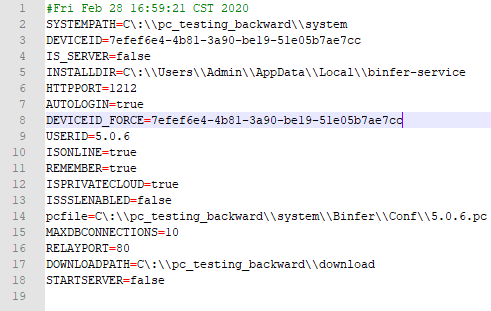
- Open pref-impex.xml file present in {SYSTEM DIRECTORY}BinferConf and remove the xml tags for RELAYPORT and RELAYIP
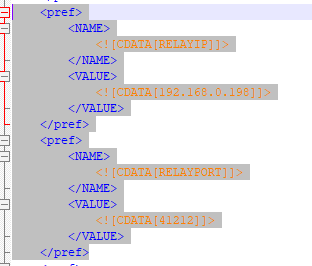
- Now save the file and start BinferService(Go to services.msc as Admin and right click on BinferService and click start)
- Now see the log file to verify the server started or login to binfer service using browser.
