Configuring Settings Remotely
Edit the settings on your devices from the comfort of your headquarters!
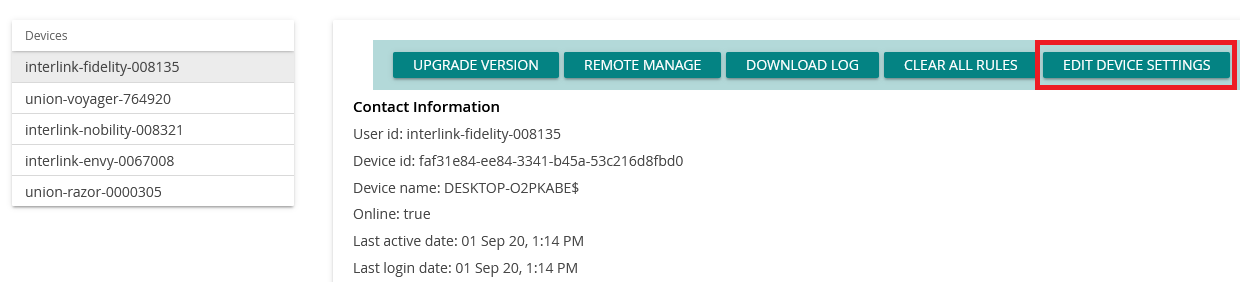
With the release of Binfer Enterprise Sync 5.3.1 we have introduced the option to remotely update device settings. You can find this option by selecting DEVICES on the left-hand navigation menu. From there you can select DEVICE DETAILS from the tabs across the top and then select your device.
Binfer will remotely fetch your current settings for the device and then allow you to change them on the fly. Once done, just click SAVE and Binfer will push the new settings back to the device and begin acting on them immediately.
Currently the settings that are able to be updated remotely are as follows:
- Enable/Disable encryption of file transfers
- Enable/Disable real time sync
- Enable/Disable a device throttle and set a speed limit
- Update sync schedule poll time
- Set compression level
- Set a device data limit, either in or out bound
