Installation Options
Choose Your Management Mode
At Binfer, we understand that every business has unique needs and preferences when it comes to managing their file sharing and synchronization. That’s why we offer two distinct management modes: Binfer Managed and Self Managed. Whether you’re an individual, a professional, or a business of any size, we have a solution tailored for you. Explore the table below to understand the features and benefits of each mode and make an informed decision that best suits your requirements.
Binfer Managed
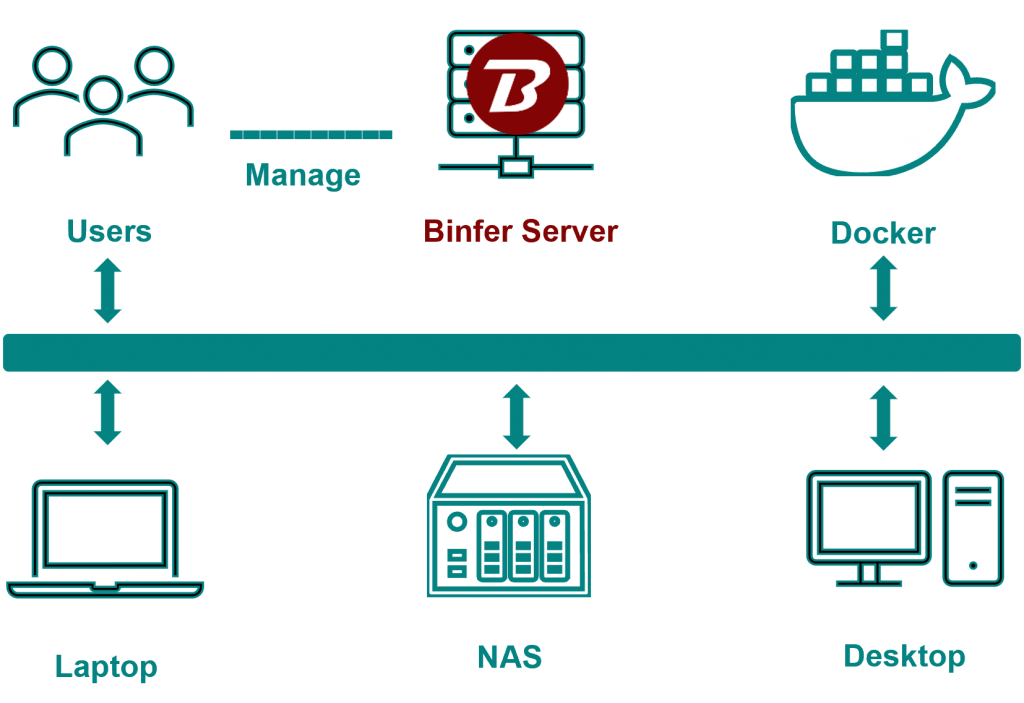
Self Managed
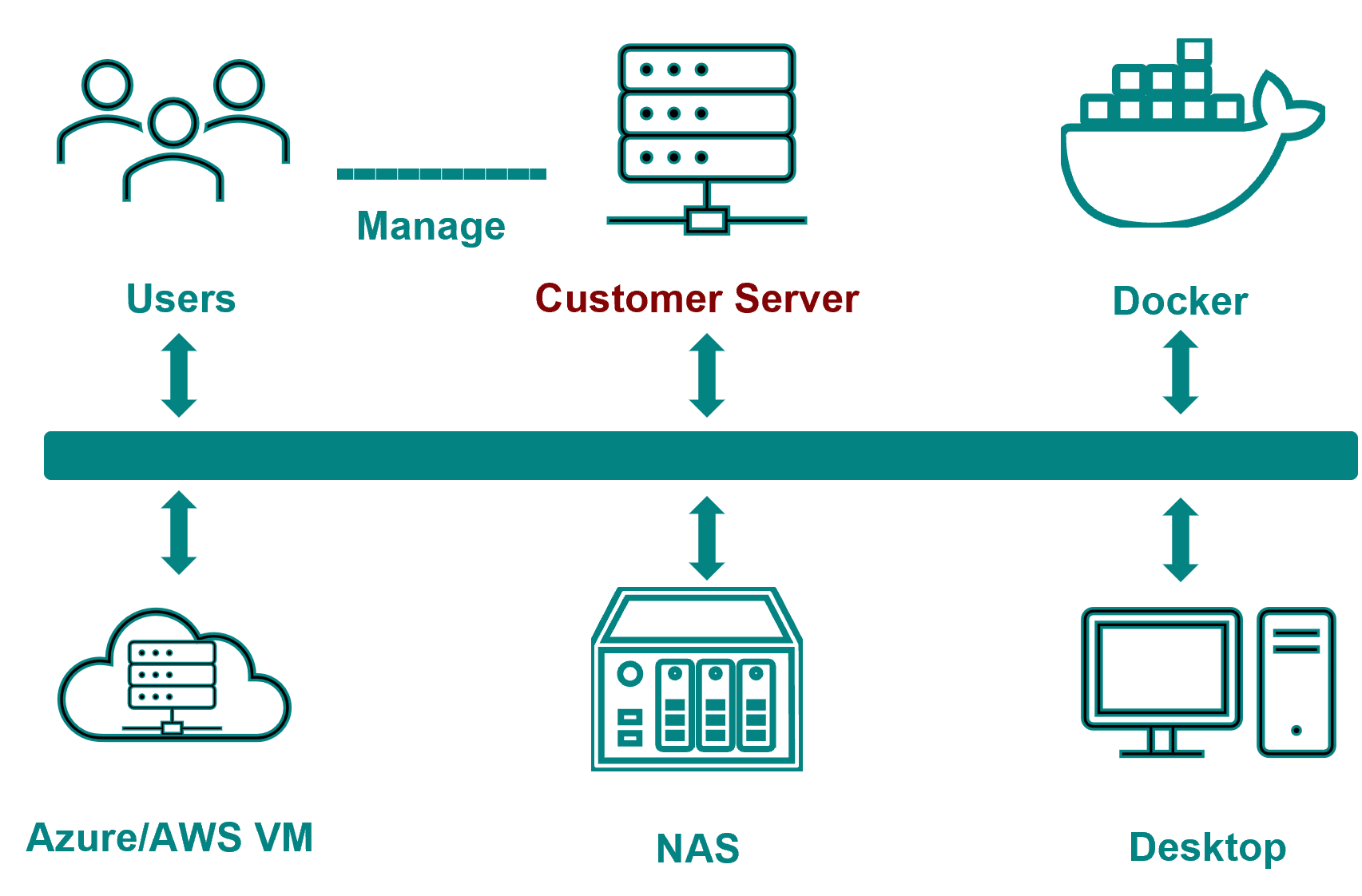
Differences
| Feature/Element | Binfer Managed | Self Managed |
|---|---|---|
| Management Console Location | Hosted on our server. | Hosted on your premises. |
| Installation Requirements | Install in client mode on your chosen supported device. No public IP or open port required. | Install in server mode on your chosen supported device. Requires public IP and open port. |
| Data Transfer Method | Data transferred directly between devices or relayed via Binfer server. | Data transferred directly between devices or relayed via your server. |
| User & Device Information | Stored on Binfer’s server. | Stored on your server. |
| Server Interaction | Binfer server cannot send and receive data with devices and users. | Your server can send and receive data with devices and users. |
| Target Audience | Suitable for individuals, professionals, and small businesses. | Suitable for small, medium, large businesses, and enterprises. |
| Data Transfer Limitations | Data transfer plans available. | Unlimited data transfer. |
| User & Device Limitations | Suitable for up to 10 users and/or devices. | Suitable for an unlimited number of users and devices. |
